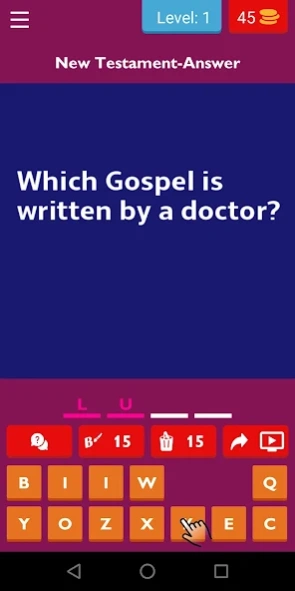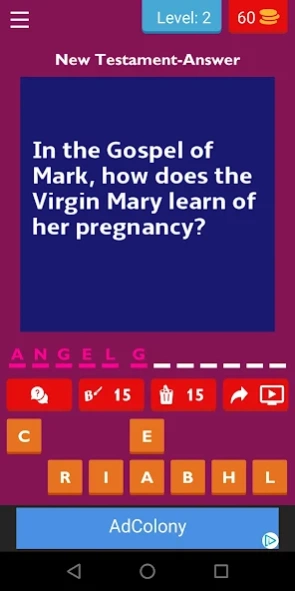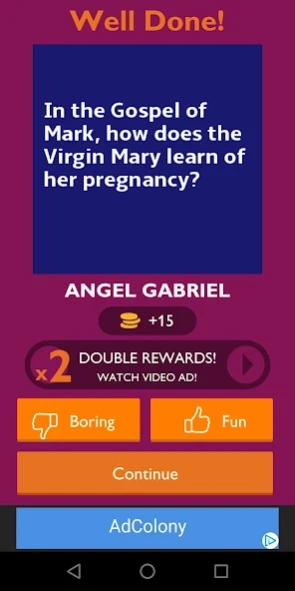Bible Quiz Trivia Game 10.37.7
Free Version
Publisher Description
Bible Quiz Trivia Game - How well do you know your Bible? Do you want to know it better? Take the quiz
How well do you know your Bible? Do you want to know it better? The Bible Quiz And Trivia App can help you while making your learning fun and engaging. Here are some Bible questions:
* In what city was Jesus born?
* Which Gospel was written by a doctor?
* How many sons did Jacob have?
Very Good! If you answered Bethlehem, Luke and 12, you have a good understanding of "The Word".
This Bible App keeps you thinking. Here are just a few benefits of this Bible Quiz App:
* Helps you to learn scripture
* Teaches you to search your bible
* Helps you learn important Biblical concepts
* Initiates new bible study and discussion
* Quizzes from the Old and New testaments
* Great Bible study and teaching tool for all ages
Always updated with fresh and engaging questions.
Take the Bible Quiz and trivia today apply it to your life and share your results with friends, family, bible class and Church members. Enjoy, God Bless You.
About Bible Quiz Trivia Game
Bible Quiz Trivia Game is a free app for Android published in the Puzzle & Word Games list of apps, part of Games & Entertainment.
The company that develops Bible Quiz Trivia Game is jpentertainment. The latest version released by its developer is 10.37.7.
To install Bible Quiz Trivia Game on your Android device, just click the green Continue To App button above to start the installation process. The app is listed on our website since 2024-03-19 and was downloaded 3 times. We have already checked if the download link is safe, however for your own protection we recommend that you scan the downloaded app with your antivirus. Your antivirus may detect the Bible Quiz Trivia Game as malware as malware if the download link to com.jackiepierce.biblequiztrivia is broken.
How to install Bible Quiz Trivia Game on your Android device:
- Click on the Continue To App button on our website. This will redirect you to Google Play.
- Once the Bible Quiz Trivia Game is shown in the Google Play listing of your Android device, you can start its download and installation. Tap on the Install button located below the search bar and to the right of the app icon.
- A pop-up window with the permissions required by Bible Quiz Trivia Game will be shown. Click on Accept to continue the process.
- Bible Quiz Trivia Game will be downloaded onto your device, displaying a progress. Once the download completes, the installation will start and you'll get a notification after the installation is finished.